| Password: revit | ||
- Create a new family
- select appropriate family template, a hosted profile
- Use line tool to create the profile shape, make sure it is a closed loop
- Save the profile to your computer and load into the project
- Change the wall sweep profile to your preferred profile
- Start creating cornice elements where required
For a comprehensive training course, the easiest way to learn Revit is to attend group or individual sessions with a Certified Autodesk Instructor. Start today by booking your free first session.



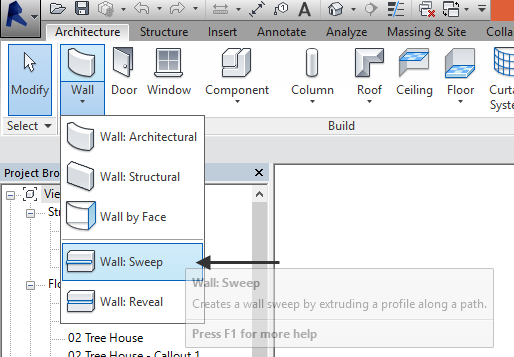
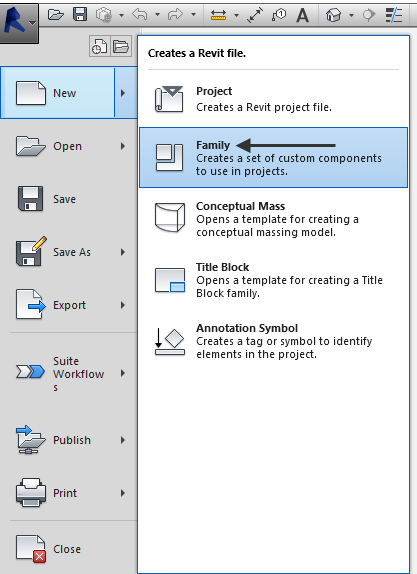
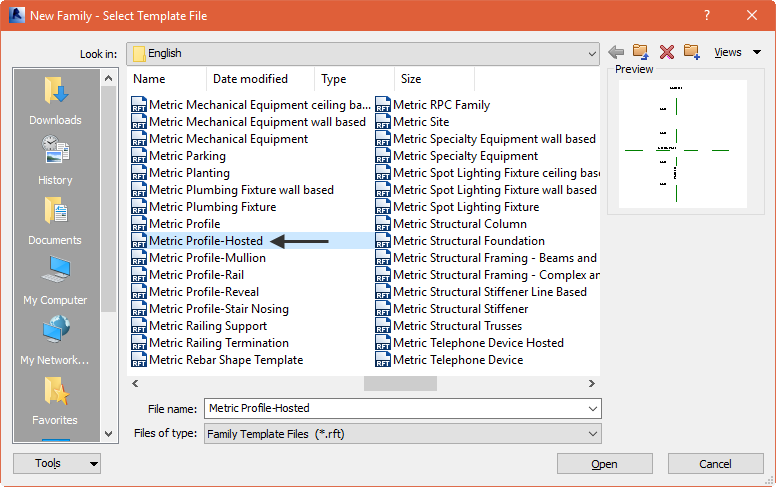
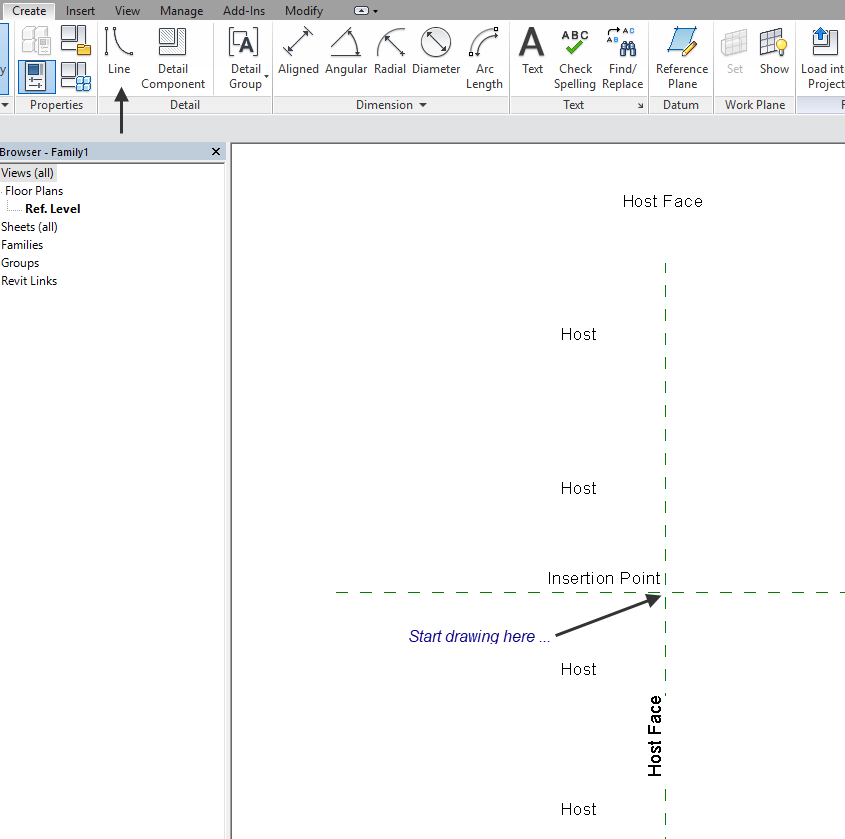
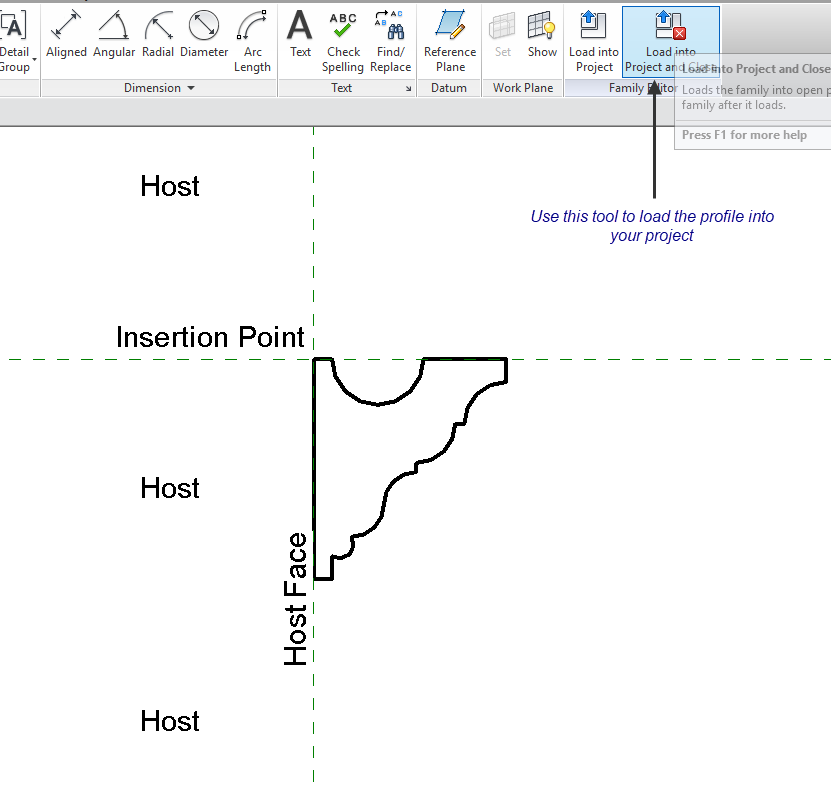
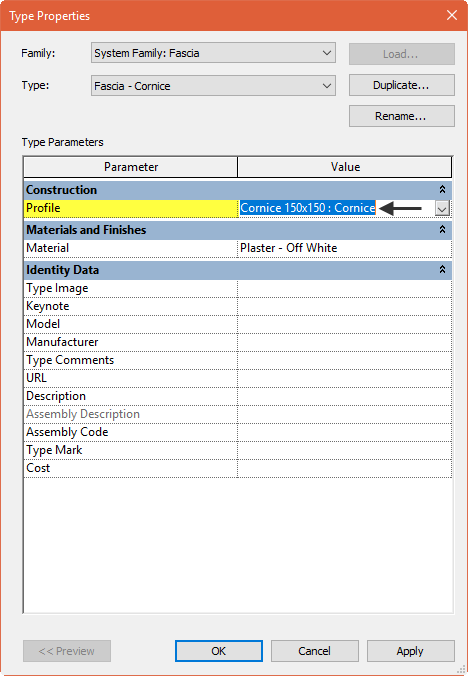
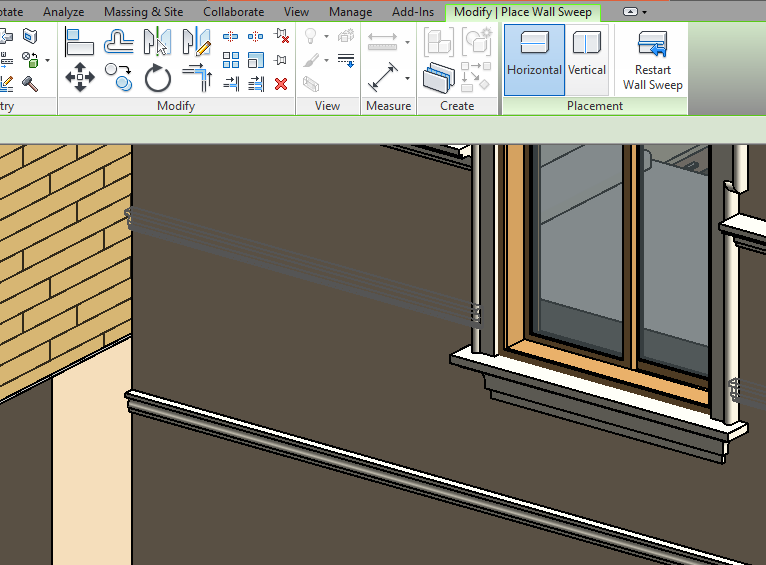



 RSS Feed
RSS Feed