Where to start?
What to expect
- The output of the model is fairly smooth and looks great when compared to Revit shaded or realistic views.
- Using the click & go mode is easier than you would imagine
- Automated pathway travel and game-like controls are impeccable.
- You get what you prepared, no less and no more! You should prepare your model well before the process, because once you're in the Live editor, you cannot change materials, models or design of course!

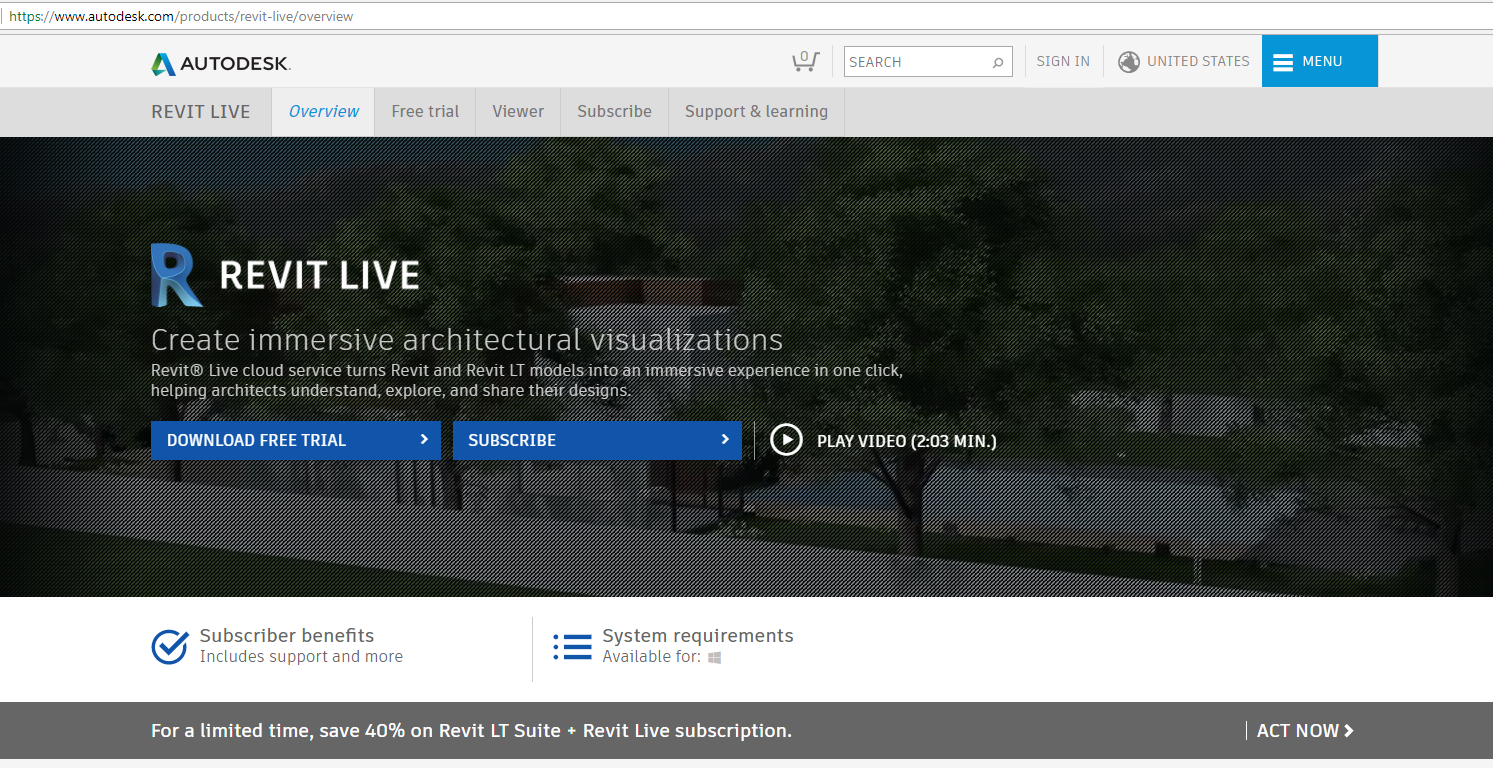



 RSS Feed
RSS Feed