Level: Beginner
Duration to complete: 5 mins
Prerequisite: Autodesk Revit 2011 or later Installation (I'm using Revit 2017 for this tutorial)
... So, you've the software installed & ready to start your first project! But what is the proper way to start? In this short tutorial you'll get to know what you need to do that through the best possible approach.
Step 1 - Create a new project
After opening Revit, you'll see the 'recent files' screen. You can use available tools here to open previous projects / families or create new ones. Start by pressing 'New' under 'Projects'
| Step 2 - Adjusting Project Levels The first thing you should do right after starting your new project, is to adjust level count & height. If you started your project using the 'Architectural Template', you'll see only 2 levels in the 'Project Browser' panel. To start adding more levels, you need to switch to a section or elevation view. Double click the 'South' elevation to open. |
| To add more levels; go to Architecture tab > Datum Panel > Level (Shortcut: LL). Move your cursor right above the left end of Level 2 until you see a blue dashed line. Type in required height difference & press ENTER. Move your cursor to the right end until you see a similar dashed line. Click to finish creating the new level. Rename if required. |
You're now ready to start working on your new architectural design project. Next, I will show you how to create Property Line, Datum Grids & basic building elements. Let me know if you're facing any proplems starting your project. Email me or leave a comment below.
info@revit-courses.com

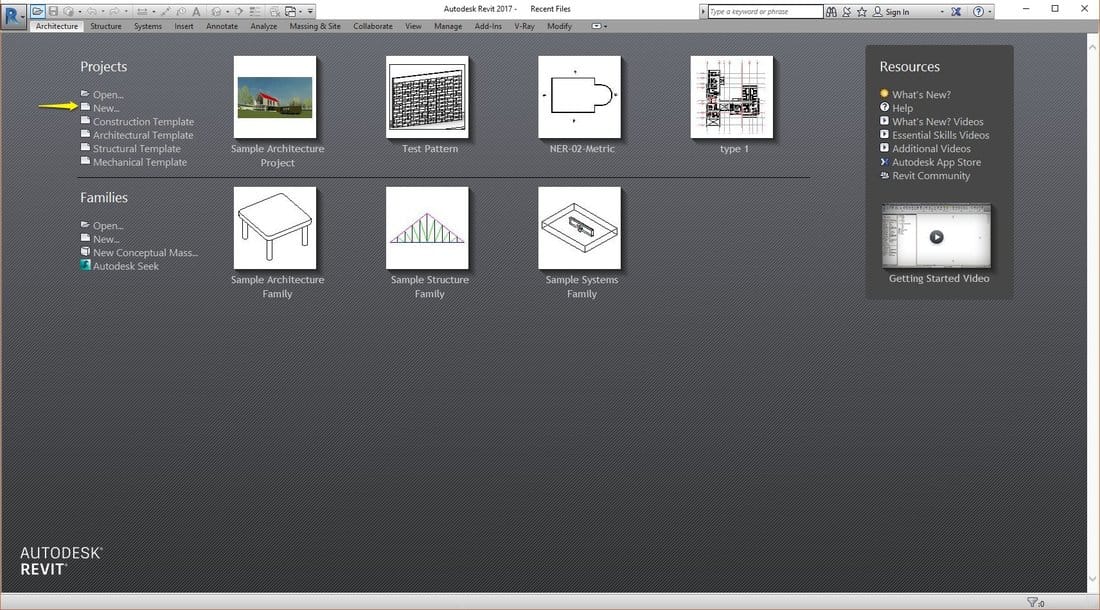
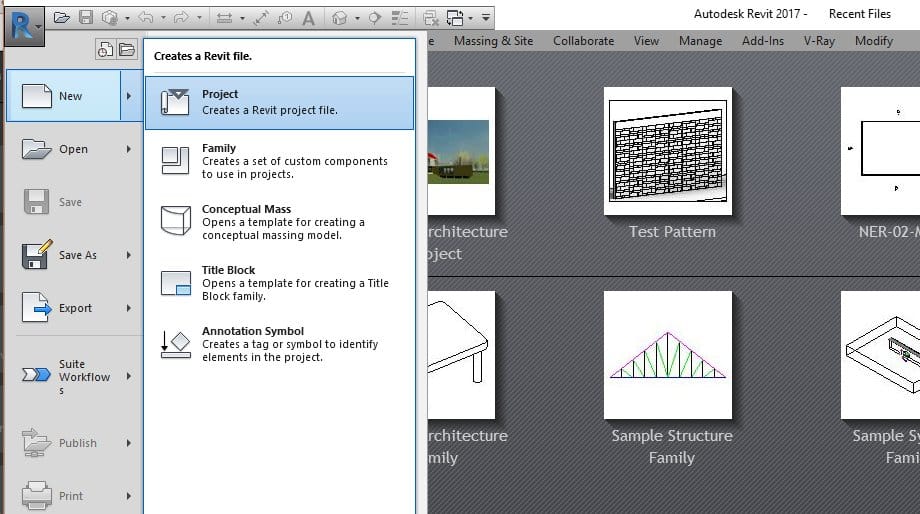
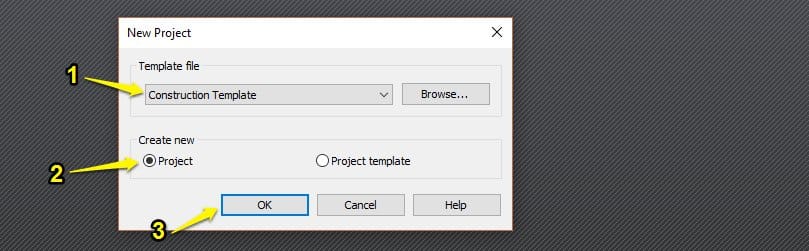
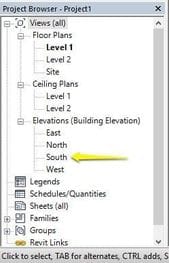
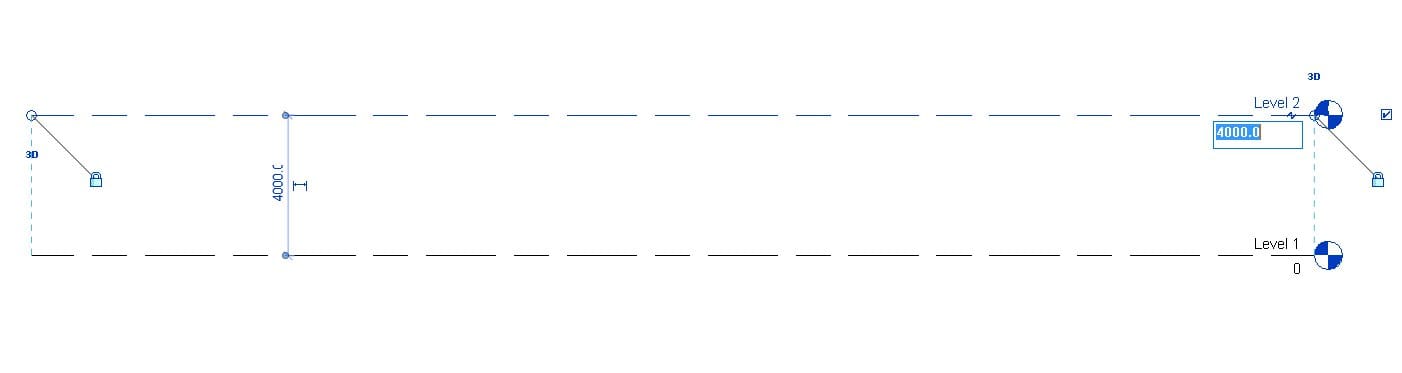
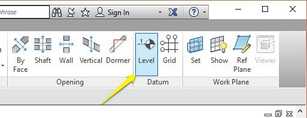
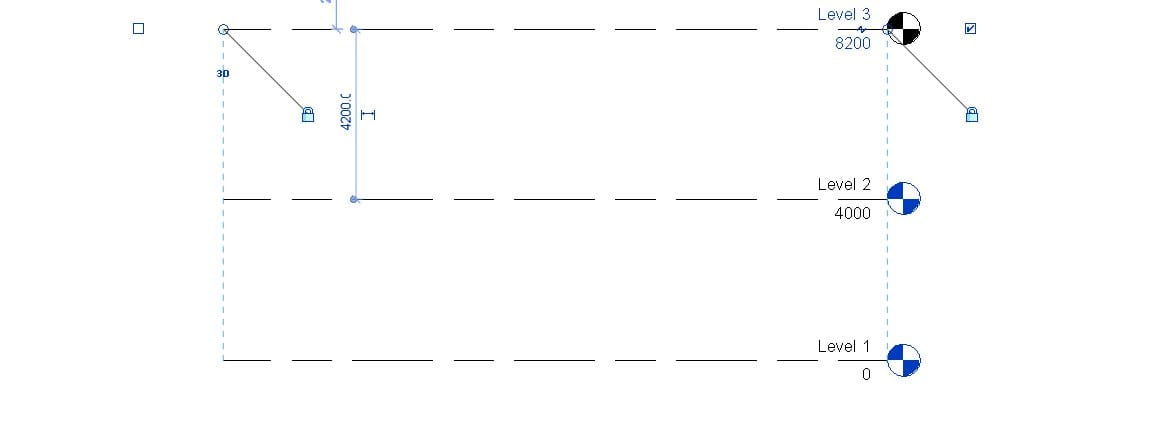



 RSS Feed
RSS Feed