What?! Where is it?
You probably have setup Revit on your computer a while ago, and you haven't explored this free tutorial yet! Click on Revit Menu button, point at Open, then select 'Sample Files'. these are sample files from Autodesk that will teach you how to use Revit for the first time. Just try it ...
You might have seen this famous house file done by Autodesk Revit several times before, but it's not only a BIM model... Inside this model views, you'll find many blue help icons like the one shown below.
Whenever you see one of those help buttons, select it to get a learning link for relevant subject. For example, the one shown on the rendering, actually takes you to rendering tutorial prepared by Autodesk.
Similarly, you'll find other help buttons about creating levels, views, dimensions, and more. A complete list of help topics is available on the welcome sheet.
I hope you'll make use of this free and ready-to use learning resource today. For your next step, of professional training, visit Revit-courses.com

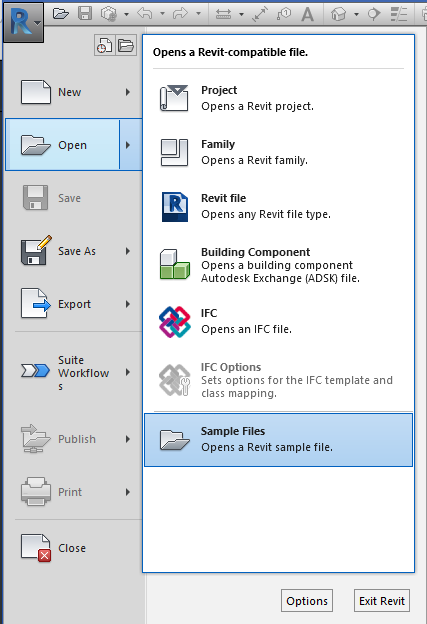
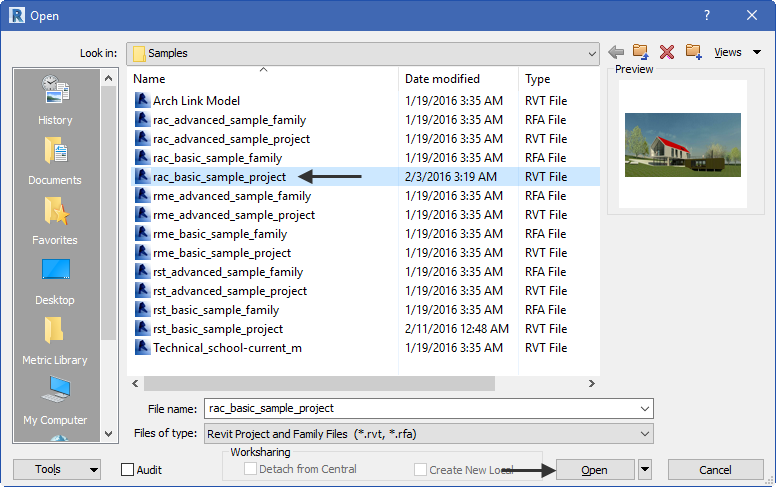

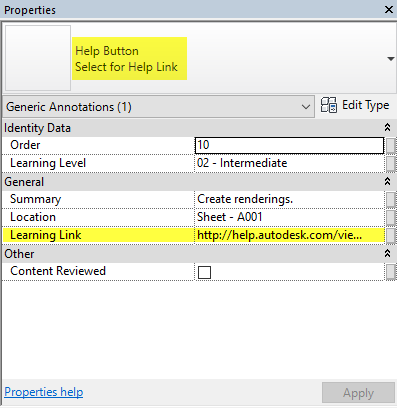
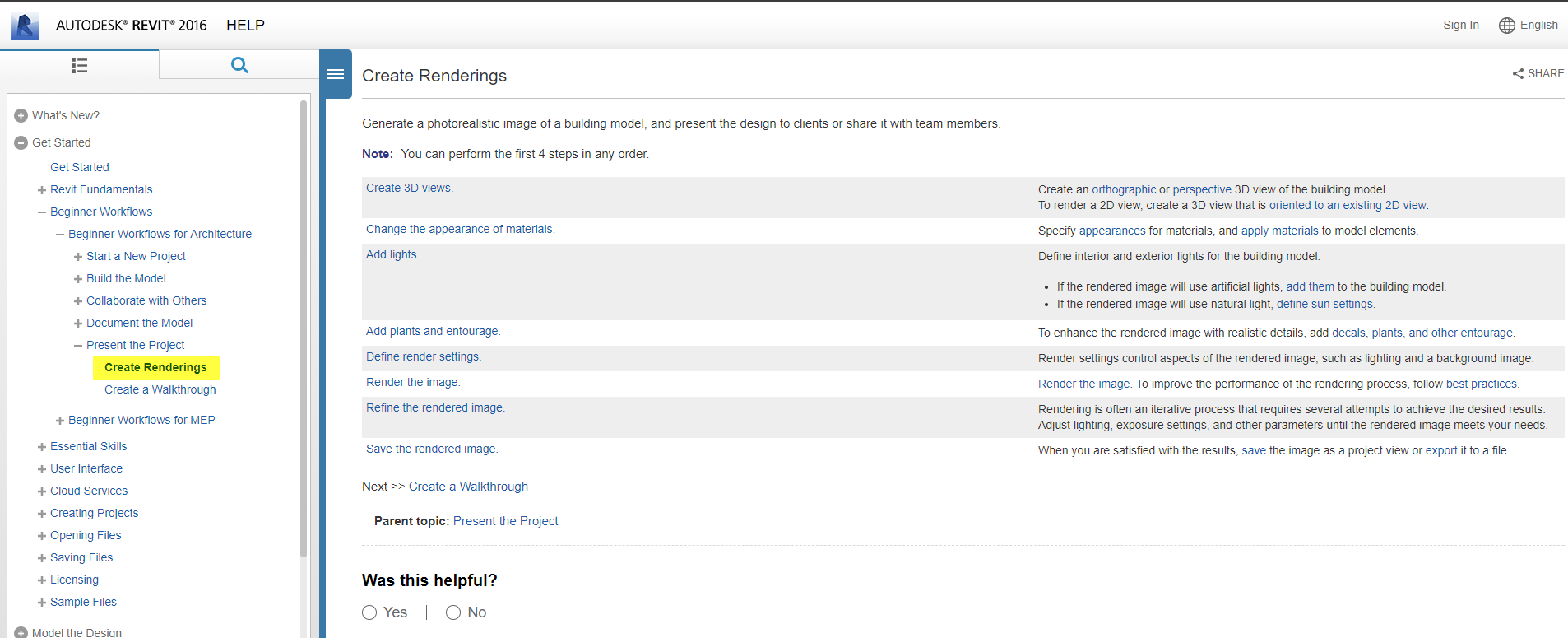
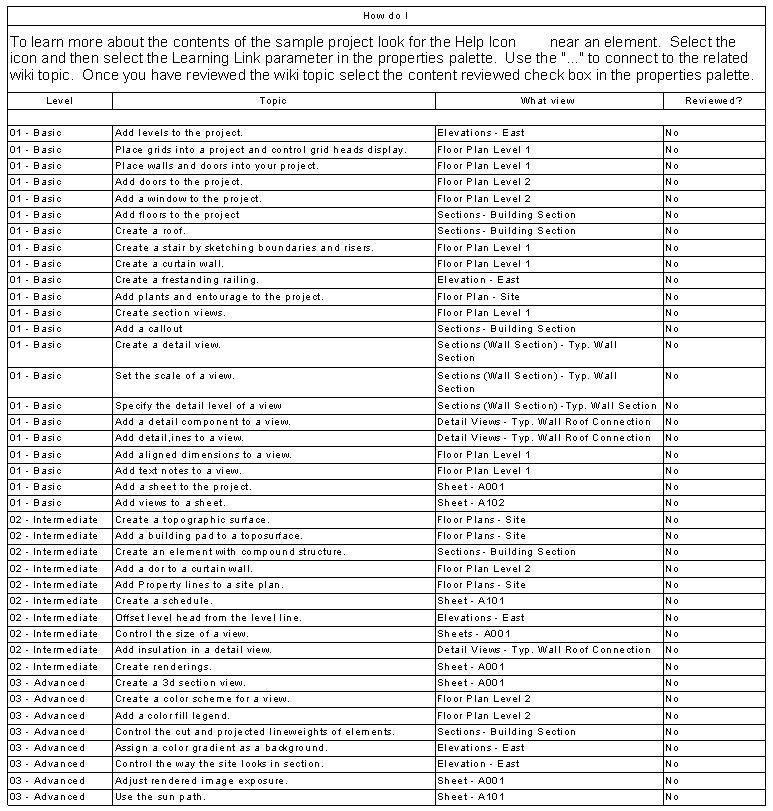



 RSS Feed
RSS Feed